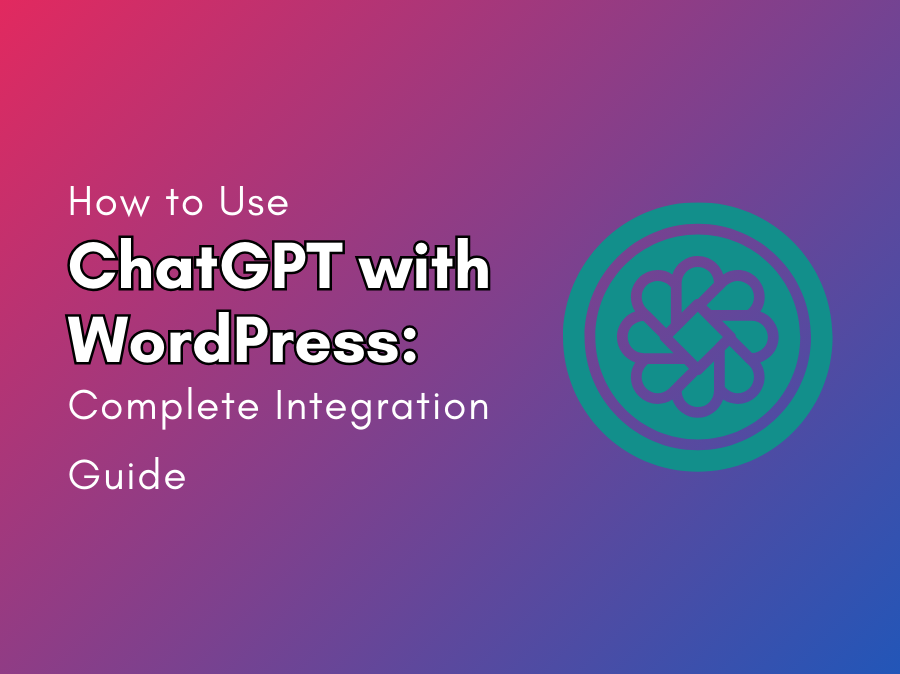Why ChatGPT + WordPress is a Game-Changer
WordPress powers millions of websites, but running one often means juggling content, SEO, and customer engagement. ChatGPT integration solves that by bringing AI-powered conversations, writing, and automation right into your site. In 2025, combining ChatGPT with WordPress isn’t just innovative—it’s a practical way to save time and deliver smarter user experiences.
What You Can Do with ChatGPT in WordPress
With ChatGPT, WordPress users can:
- Generate blog posts, product descriptions, and FAQs.
- Provide instant customer support through AI chatbots.
- Improve SEO with keyword and content suggestions.
- Personalize user experiences based on visitor behavior.
Different Methods to Integrate ChatGPT into WordPress
There are three main ways to add ChatGPT to WordPress:
- API Integration – Direct connection for full customization.
- Plugin Integration – Easiest method using ready-to-use tools.
- Custom Code – Best for developers who want tailored solutions.
API Integration
The most flexible option. By connecting OpenAI’s API, you can control how ChatGPT works on your site. This allows deep customization for chatbots, content tools, or even AI-driven forms. However, it requires some coding knowledge.
Plugin Integration
For non-developers, plugins are the easiest way. Tools like AI Engine, WP-Chatbot for ChatGPT, and ChatBot.com let you add AI features with minimal setup. Simply install, configure, and you’re ready to go.
Custom Code
Developers can write their own scripts to embed ChatGPT in specific parts of WordPress. This is ideal for advanced projects where existing plugins don’t offer enough flexibility.
Step-by-Step Guide: Setting Up ChatGPT with API Keys
- Sign up for an OpenAI account.
- Generate your API key from the OpenAI dashboard.
- Install a ChatGPT WordPress plugin (like AI Engine).
- Enter your API key in the plugin’s settings.
- Configure prompts, chatbot style, or content generator options.
- Test functionality before going live.
Best Plugins to Connect ChatGPT with WordPress
- AI Engine – For content creation and chatbots.
- WP-Chatbot for ChatGPT – Customer support integration.
- ChatGPT AI Content Generator – Focused on SEO writing.
- Tidio AI – Chatbot with marketing automation.
Creating AI-Powered Chatbots with ChatGPT
You can set up intelligent chatbots that answer FAQs, recommend products, and handle support requests. Unlike older bots, ChatGPT-based bots provide natural, conversational responses, making customer interactions smoother and more engaging.
Using ChatGPT for Content Creation in WordPress
Instead of staring at a blank page, ChatGPT helps generate blog drafts, product descriptions, and marketing copy. It can even adjust tone and style, helping site owners publish content faster without losing quality.
SEO Optimization with ChatGPT-Powered Suggestions
SEO plugins integrated with ChatGPT can suggest keywords, meta descriptions, and title tags. ChatGPT can also analyze competitor strategies and recommend long-tail keywords, making SEO smarter and more efficient.
ChatGPT for Customer Support in WooCommerce Stores
WooCommerce store owners can use ChatGPT-powered bots to guide shoppers, handle returns, and answer order-related queries. This reduces support workload while improving customer satisfaction and sales.
Challenges & Limitations of Using ChatGPT with WordPress
- Over-reliance may make content feel generic.
- Requires internet connection and API usage costs.
- Plugins may conflict with existing setups.
- Limited “human touch” in customer support.
Security and Privacy Considerations
Since ChatGPT processes data, it’s crucial to handle user information securely. Always follow GDPR/CCPA compliance, avoid sending sensitive personal data to AI models, and choose plugins with solid privacy policies.
Conclusion
ChatGPT and WordPress together are a powerhouse. From content creation to SEO, chatbots, and customer support, AI integration makes websites more efficient and engaging. While there are challenges, the benefits far outweigh the drawbacks. In 2025, adding ChatGPT to WordPress is less of an experiment and more of a must-have for staying competitive online.
FAQs
1. Do I need coding skills to integrate ChatGPT with WordPress?
No. Plugins make it simple, though custom coding allows deeper customization.
2. Is ChatGPT free to use in WordPress?
Basic plugins may be free, but using the OpenAI API usually involves usage costs.
3. Can ChatGPT replace human customer support?
It can handle FAQs and basic queries, but complex issues still need human support.
4. Is ChatGPT integration secure for eCommerce?
Yes, if you follow best practices and avoid sharing sensitive data with the model.
5. Which plugin is best for ChatGPT in WordPress?
AI Engine is excellent for versatility, while WP-Chatbot is great for customer support.