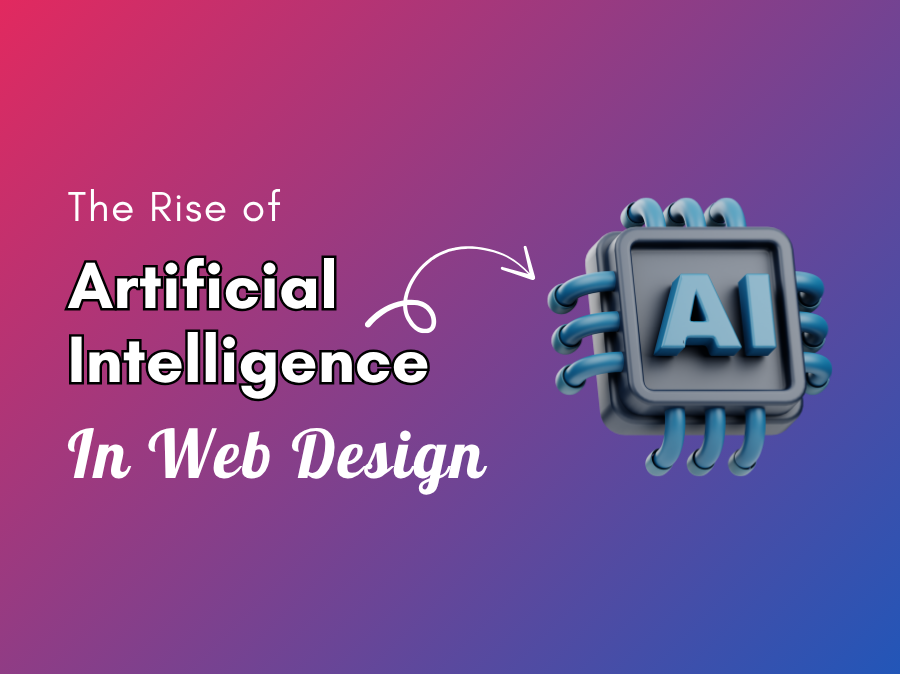Should You Be Worried or Excited?
The AI Wave in Design
AI is no longer just a buzzword—it’s a real force reshaping industries across the board, and web design is no exception. From layout suggestions to image generation, copywriting, and even UX recommendations, artificial intelligence is steadily becoming part of the creative process.
So, should you be worried as a web designer, or excited about the possibilities? The truth lies somewhere in between. AI won’t replace designers—it will replace some tasks. But more importantly, it will amplify creative potential for those who learn how to work with it.
Let’s dive into how AI is transforming web design in 2025, what tools are leading the charge, and how professionals and businesses can adapt.
What AI Can Do – Layouts, Copy, UX, A/B Testing
AI’s abilities in design might surprise you. It’s not just about generating visuals—it’s about accelerating decision-making and production at every stage of the design process.
Here’s what AI can do today:
- Generate page layouts based on user goals or existing content.
- Write website copy optimized for SEO, tone, and audience.
- Personalize user experiences in real time.
- Analyze heatmaps and user behavior to suggest UX improvements.
- Automate A/B tests and optimize based on performance.
Imagine uploading your content, choosing a vibe or theme, and getting a full website structure in minutes. It’s happening—with tools like Wix ADI, Framer AI, and ChatGPT integrations.
But remember: AI isn’t replacing vision—it’s just reducing the grunt work.
Tools to Watch – From Midjourney to Framer AI
AI tools are evolving fast. Here are some game-changers reshaping web and visual design workflows:
Design Tools
- Framer AI: Automatically generates entire website layouts from text prompts. Think “ChatGPT for landing pages.”
- Wix ADI: Uses AI to build complete websites based on user input and industry type.
- Durable.co: A one-click website builder for small businesses using AI to generate content and layouts.
Visual Creation
- Midjourney / DALL·E / Adobe Firefly: Generate custom images, illustrations, and design assets from text prompts.
- Runway ML: Great for video editing, motion graphics, and design workflows.
Content & Copywriting
- Jasper / Copy.ai: Produce headlines, descriptions, and landing page copy in seconds.
- ChatGPT + Plugins: Write, revise, and test design copy all in one place.
These tools aren’t perfect—but they offer massive speed advantages, especially for early-stage design iterations or solo creators.
AI vs. Human Creativity- Augmentation, Not Replacement
Let’s be clear: AI doesn’t replace human creativity. It augments it.
AI can:
- Help brainstorm.
- Generate drafts.
- Test variations.
- Reduce busywork.
But it can’t:
- Feel emotion.
- Understand nuanced cultural context.
- Make bold design decisions rooted in empathy or storytelling.
Think of AI as your creative assistant:
- It never sleeps.
- It doesn’t get blocked.
- But it needs your direction to shine.
The best results come from collaboration, not competition. Designers who combine their instincts with AI’s speed and analysis will thrive.
Ethical & Bias Considerations in AI-Generated Design
With great power comes great responsibility. AI tools learn from data—which means they can inherit biases or produce problematic outputs.
Ethical concerns include:
- Design stereotypes based on biased training data.
- Cultural insensitivity in copy or imagery.
- Over-automation replacing human jobs without transition plans.
- Data privacy in personalization and user behavior analysis.
What designers must do:
- Review everything AI creates—never publish raw outputs.
- Prioritize inclusive design practices.
- Stay updated on AI regulations and accessibility laws.
The goal is to use AI responsibly, not just efficiently.
How Designers Can Adapt & Upskill
You don’t have to be an AI engineer to stay relevant—but you do need to understand how AI works in your field.
Key skills to focus on:
- Prompt Engineering: Learn how to write better instructions for AI tools like Framer, Midjourney, or ChatGPT.
- Human-AI Collaboration: Develop workflows where AI handles structure, and you handle creativity and polish.
- UX Writing & Strategy: These will remain critical human-driven skills.
- Basic AI Concepts: Understand what’s behind the curtain—ML models, training data, etc.
Take action:
- Start experimenting with AI tools on small projects.
- Follow creators and devs who are pioneering AI design workflows.
- Join communities where designers share AI techniques and tips.
In 2025, the most valuable designers won’t be the ones who ignore AI—they’ll be the ones who learn to dance with it.
Impact on Clients and Agencies
AI is changing how clients hire and work with designers.
For clients:
- Faster turnarounds.
- Lower budgets for initial drafts or prototypes.
- More power to DIY early versions (but still need expert polish).
For agencies:
- Opportunity to offer AI-assisted design packages.
- Faster scaling of content-heavy projects.
- Need to rethink pricing models (value-based vs. hourly).
Agencies embracing AI are delivering faster, more personalized results—and winning more clients.
Future Predictions – AI in the Next 3 Years
Wondering where all this is going? Here’s a quick glimpse of what’s likely coming by 2028:
AI Trends in Web Design:
- Fully AI-generated microsites tailored to user behavior.
- Voice- and gesture-controlled design interfaces.
- Real-time UX optimization engines that adapt on the fly.
- AI curators for creative teams—recommending layouts, colors, and UX flows.
- Hyper-personalized design generated based on each visitor’s data profile.
But even as AI grows smarter, it will still need human creativity, judgment, and storytelling to build sites that connect emotionally.
Embrace the Change, Smartly
AI in web design is here—and it’s not a fad. It’s a fundamental shift in how design is created, delivered, and optimized.
You don’t need to fear it. You just need to adapt.
- Learn the tools.
- Embrace the speed.
- Add your creativity to what AI produces.
In the right hands, AI isn’t the end of web design—it’s the next chapter. The designers who combine tech fluency with human insight will lead the way.
So, should you be worried or excited?
Honestly—be excited. Just be prepared.